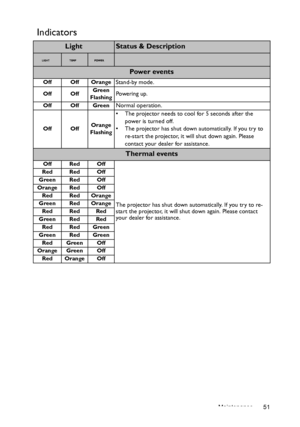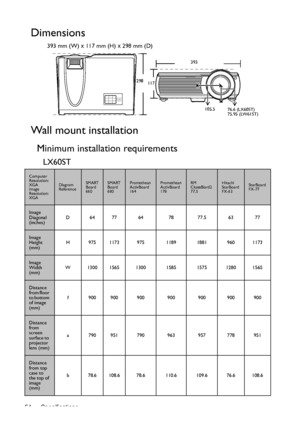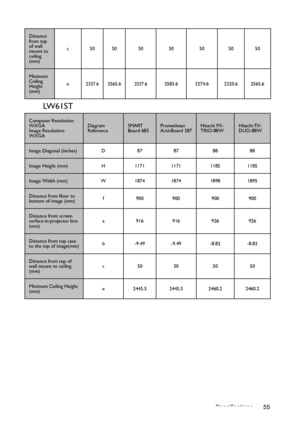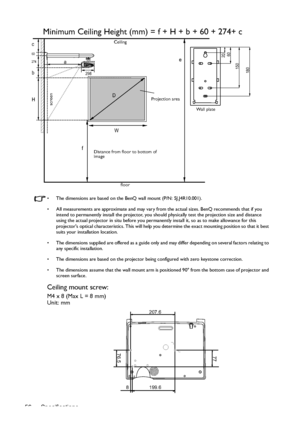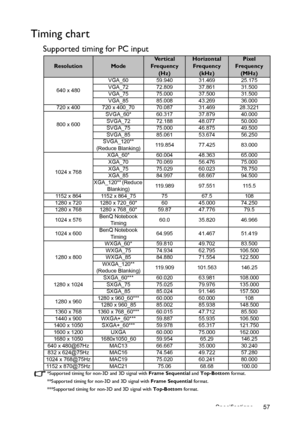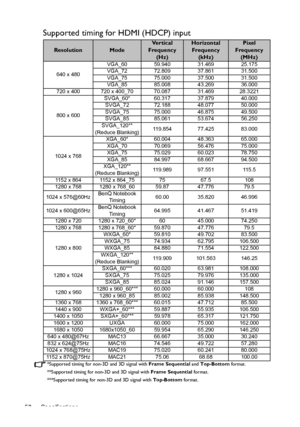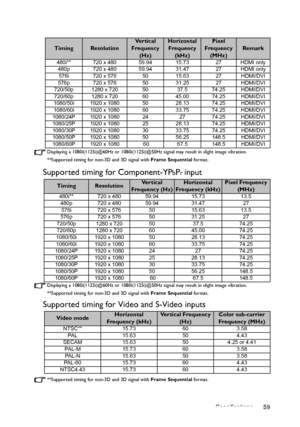BenQ Lw61st Users Manual
Here you can view all the pages of manual BenQ Lw61st Users Manual. The BenQ manuals for Projector are available online for free. You can easily download all the documents as PDF.
Page 51
Maintenance 51 Indicators LightStatus & Description Pow e r eve n t s Off Off OrangeStand-by mode. Off OffGreen FlashingPowering up. Off Off GreenNormal operation. Off OffOrange Flashing • The projector needs to cool for 5 seconds after the power is turned off. • The projector has shut down automatically. If you try to re-start the projector, it will shut down again. Please contact your dealer for assistance. Thermal events Off Red Off The projector has shut down automatically. If you try to re-...
Page 52
Troubleshooting 52 Troubleshooting The projector does not turn on. No picture Blurred image Remote control does not work The password is incorrect CauseRemedy There is no power from the power cord.Plug the power cord into the AC power jack on the projector, and plug the power cord into the power outlet. If the power outlet has a switch, make sure that it is switched on. CauseRemedy The video source is not turned on or connected correctly.Turn the video source on and check that the signal cable is...
Page 53
Specifications 53 Specifications Projector specifications All specifications are subject to change without notice. Optical Resolution (LX60ST) 1024 x 768 XGA (LW61ST) 1280 x 800 WXGA Display system 1-CHIP DMD Lens F/Number F = 2.59 Light source Blue Laser Diode x 24 Electrical Power supplyAC100–240V, 2.22 A, 50-60 Hz (Automatic)Power consumption 270 W (Max); < 0.5 W (Standby) Mechanical Weight 11.24 lbs (5.1 Kg) Output terminals RGB output D-Sub 15-pin (female) x 1 Speaker (Stereo) 10 watt x 2 Audio...
Page 54
Specifications 54 Dimensions 393 mm (W) x 117 mm (H) x 298 mm (D) Wall mount installation Minimum installation requirements LX60ST 393 298 117 105.5 76.6 (LX60ST) 75.95 (LW61ST) Computer Resolution: XGA Image Resolution: XGA Diagram ReferenceSMART Board 660SMART Board 680Promethean ActivBoard 164Promethean ActivBoard 178RM CkassBiard2 77.5Hitachi StarBoard FX-63StarBoard FX-77 Image Diagonal (inches)D 64 77 64 78 77.5 63 77 Image Height (mm)H 975 1173 975 1189 1881 960 1173 Image...
Page 55
Specifications 55 LW61ST Distance from top of wall mount to ceiling (mm)c5050 50 50 50 50 50 Minimum Ceiling Height (mm)e 2337.62565.62337.62583.6 3274.6 2320.6 2565.6 Computer Resolution: WXGA Image Resolution: WXGADiagram ReferenceSMART Board 685Promethean ActivBoard 387Hitachi FX- TRIO-88WHitachi FX- DUO-88W Image Diagonal (inches) D 87 87 88 88 Image Height (mm) H 1171 1171 1185 1185 Image Width (mm) W 1874 1874 1898 1895 Distance from floor to bottom of image (mm)f 900 900 900 900...
Page 56
Specifications 56 Minimum Ceiling Height (mm) = f + H + b + 60 + 274+ c • The dimensions are based on the BenQ wall mount (P/N: 5J.J4R10.001). • All measurements are approximate and may vary from the actual sizes. BenQ recommends that if you intend to permanently install the projector, you should physically test the projection size and distance using the actual projector in situ before you permanently install it, so as to make allowance for this projectors optical characteristics. This will help you...
Page 57
Specifications 57 Timing chart Supported timing for PC input *Supported timing for non-3D and 3D signal with Frame Sequential and Top-Bottom format. **Supported timing for non-3D and 3D signal with Frame Sequential format. ***Supported timing for non-3D and 3D signal with Top-Bottom format. ResolutionMode Ve r t i c a l Frequency (Hz)Horizontal Frequency (kHz)Pixel Frequency (MHz) 640 x 480VGA_60 59.940 31.469 25.175 VGA_72 72.809 37.861 31.500 VGA_75 75.000 37.500 31.500 VGA_85 85.008 43.269...
Page 58
Specifications 58 Supported timing for HDMI (HDCP) input *Supported timing for non-3D and 3D signal with Frame Sequential and Top-Bottom format. **Supported timing for non-3D and 3D signal with Frame Sequential format. ***Supported timing for non-3D and 3D signal with Top-Bottom format. ResolutionModeVe r t i c a l Frequency (Hz)Horizontal Frequency (kHz)Pixel Frequency (MHz) 640 x 480VGA_60 59.940 31.469 25.175 VGA_72 72.809 37.861 31.500 VGA_75 75.000 37.500 31.500 VGA_85 85.008 43.269 36.000...
Page 59
Specifications 59 Displaying a 1080i(1125i)@60Hz or 1080i(1125i)@50Hz signal may result in slight image vibration. **Supported timing for non-3D and 3D signal with Frame Sequential format. Supported timing for Component-YPbPr input Displaying a 1080i(1125i)@60Hz or 1080i(1125i)@50Hz signal may result in slight image vibration. **Supported timing for non-3D and 3D signal with Frame Sequential format. Supported timing for Video and S-Video inputs **Supported timing for non-3D and 3D signal with Frame...
Page 60
Warranty and Copyright information 60 Warranty and Copyright information Limited warranty BenQ warrants this product against any defects in material and workmanship, under normal usage and storage. Proof of purchase date will be required with any warranty claim. In the event this product is found to be defective within the warranty period, BenQs only obligation and your exclusive remedy shall be replacement of any defective parts (labor included). To obtain warranty service, immediately notify the...