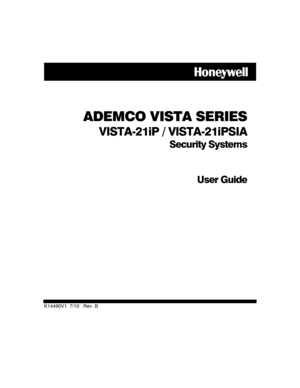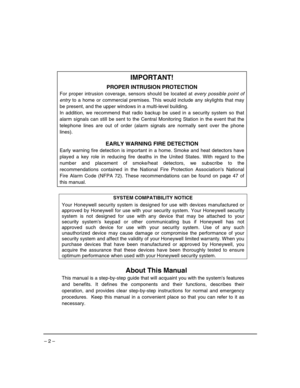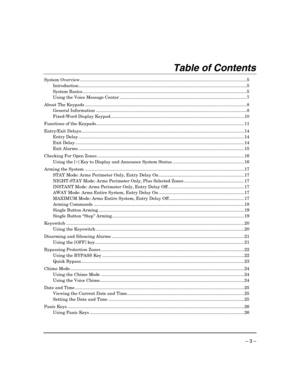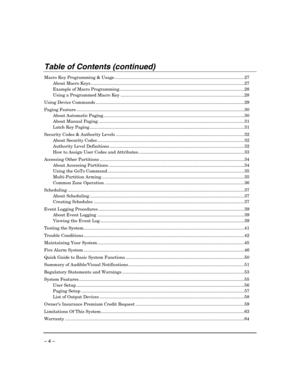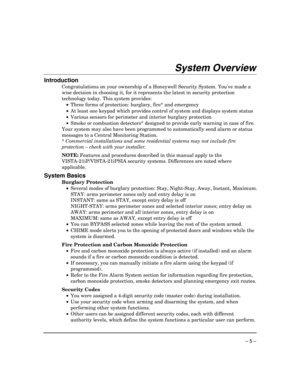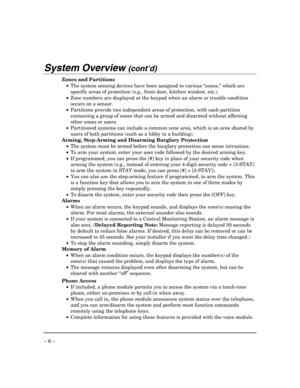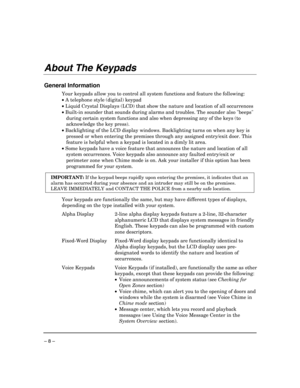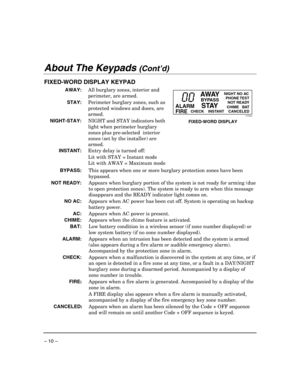Honeywell K35891 Manual
Here you can view all the pages of manual Honeywell K35891 Manual. The Honeywell manuals for Security system are available online for free. You can easily download all the documents as PDF.
Page 1
ADEMCO VISTA SERIES VISTA-21iP / VISTA-21iPSIA Security Systems User Guide K14490V1 7/10 Rev. B
Page 2
– 2 – IMPORTANT! PROPER INTRUSION PROTECTION For proper intrusion coverage, sensors should be located at every possible point of entry to a home or commercial premises. This would include any skylights that may be present, and the upper windows in a multi-level building. In addition, we recommend that radio backup be used in a security system so that alarm signals can still be sent to the Central Monitoring Station in the event that the telephone lines are out of order (alarm signals are...
Page 3
– 3 – Table of Contents System Overview ....................................................................................................................................... 5 Introduction ........................................................................................................................................ 5 System Basics ..................................................................................................................................... 5 Using the Voice...
Page 4
– 4 – Table of Contents (continued) Macro Key Programming & Usage ......................................................................................................... 27 About Macro Keys ............................................................................................................................ 27 Example of Macro Programming ..................................................................................................... 28 Using a Programmed Macro Key...
Page 5
– 5 – System Overview Introduction Congratulations on your ownership of a Honeywell Security System. Youve made a wise decision in choosing it, for it represents the latest in security protection technology today. This system provides: • Three forms of protection: burglary, fire* and emergency • At least one keypad which provides control of system and displays system status • Various sensors for perimeter and interior burglary protection • Smoke or combustion detectors* designed to...
Page 6
– 6 – System Overview (cont’d) Zones and Partitions • The system sensing devices have been assigned to various “zones,” which are specific areas of protection (e.g., front door, kitchen window, etc.). • Zone numbers are displayed at the keypad when an alarm or trouble condition occurs on a sensor. • Partitions provide two independent areas of protection, with each partition containing a group of zones that can be armed and disarmed without affecting other zones or users. •...
Page 7
– 7 – System Overview (cont’d) Function Keys • The “A,” “B,” “C,” and “D” keys can be programmed to perform various functions. • Functions include: activate a panic alarm, arm the system, provide step arming, switch lights on/off, send a message to a pager, display Time/Date, and start a programmed Macro sequence. Paging Feature • If programmed, the system can automatically send certain system condition messages to up to four pagers. • The pager displays code numbers identifying...
Page 8
– 8 – About The Keypads General Information Your keypads allow you to control all system functions and feature the following: • A telephone style (digital) keypad • Liquid Crystal Displays (LCD) that show the nature and location of all occurrences • Built-in sounder that sounds during alarms and troubles. The sounder also beeps during certain system functions and also when depressing any of the keys (to acknowledge the key press). • Backlighting of the LCD display windows. Backlighting turns...
Page 9
– 9 – About The Keypads (cont’d) 1OFF 4MAX 7INSTANT READY 2AWAY 5TEST 8CODE 03 STAY 6BYPASS 9CHIME # ARMED READY 6150-00-001-V0 Standard Fixed-Word Display Keypad 1OFF 4MAX 7INSTANT READY 2AWAY 5TEST 8CODE 03 STAY 6BYPASS 9CHIME # ARMED READY 6160-00-001-V0 Standard Alpha Display Keypad 1OFF 4MAX 7INSTANT READY 2AWAY 5TEST 8CODE 03 STAY 6BYPASS 9CHIME # ARMED READY 6160V-00-006-V0 MESSAGE MICRECORD VOLUME PLAY STATUS VOICE FUNCTION Voice-Capable Alpha Display Keypad Wireless Key...
Page 10
– 10 –
About The Keypads (Cont’d)
FIXED-WORD DISPLAY KEYPAD
AWAY: All burglary zones, interior and
perimeter, are armed.
STAY: Perimeter burglary zones, such as
protected windows and doors, are
armed.
NIGHT-STAY: NIGHT and STAY indicators both
light when perimeter burglary
zones plus pre-selected interior
zones (set by the installer) are
armed.
INSTANT: Entry delay is turned off:
Lit with STAY = Instant mode
Lit with AWAY = Maximum mode
ALARM
FIRE
AWAY
BYPASS
STAYCHECK...