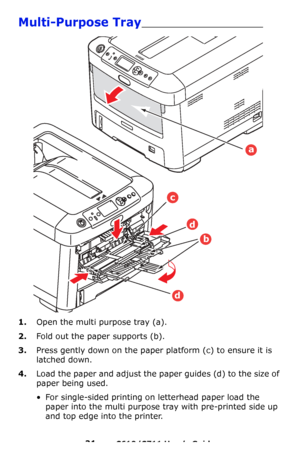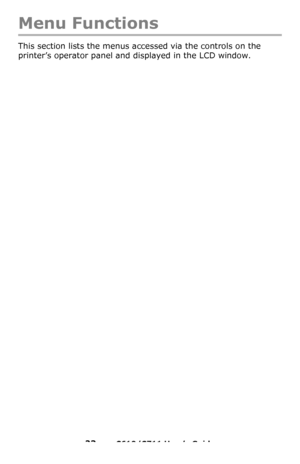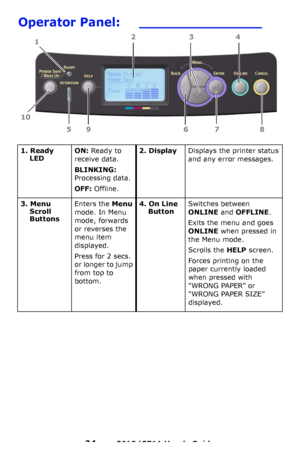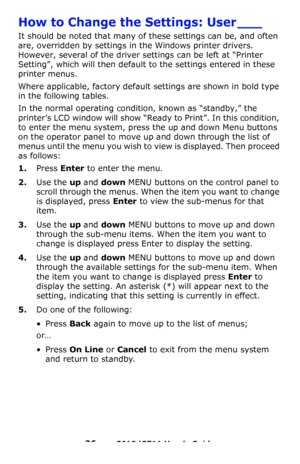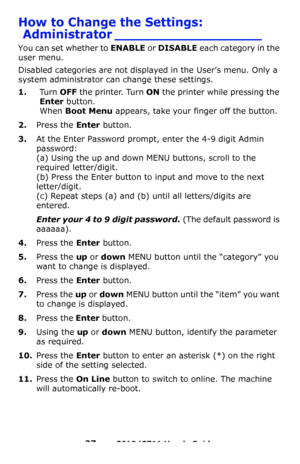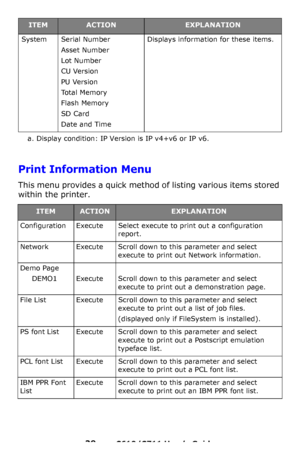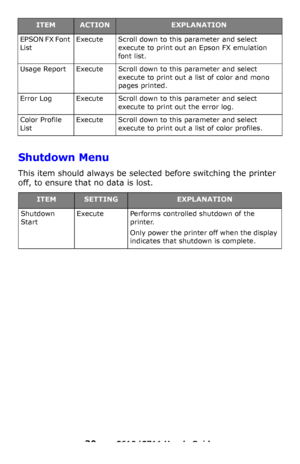OKI C610n User Manual
Here you can view all the pages of manual OKI C610n User Manual. The Oki manuals for Printer are available online for free. You can easily download all the documents as PDF.
Page 21
21 – C610/C711 User’s Guide Multi-Purpose Tray________________________ 1.Open the multi purpose tray (a). 2.Fold out the paper supports (b). 3.Press gently down on the paper platform (c) to ensure it is latched down. 4.Load the paper and adjust the paper guides (d) to the size of paper being used. • For single-sided printing on letterhead paper load the paper into the multi purpose tray with pre-printed side up and top edge into the printer. a d c b d Downloaded From ManualsPrinter.com Manuals
Page 22
22 – C610/C711 User’s Guide • For two-sided (duplex) printing on letterhead paper load the paper with pre-printed si de down and top edge away from the printer. (Optional duplex unit must be installed for this function.) • Envelopes should be loaded fa ce up with top edge to the left and short edge into the pr inter. Do not select duplex printing on envelopes. • Do not exceed the paper capacity of about 100 sheets or 10 envelopes. Maximum stacking depth is 3/8-inch (10 mm). 5.Press the tray latch...
Page 23
23 – C610/C711 User’s Guide Menu Functions This section lists the menus accessed via the controls on the printer’s operator panel and displayed in the LCD window. Downloaded From ManualsPrinter.com Manuals
Page 24
24 – C610/C711 User’s Guide Operator Panel: _______________ 1. Ready LED ON: Ready to receive data. BLINKING: Processing data. OFF: Offline. 2. Display Displays the printer status and any error messages. 3. Menu Scroll Buttons Enters the Menu mode. In Menu mode, forwards or reverses the menu item displayed. Press for 2 secs. or longer to jump from top to bottom. 4. On Line Button Switches between ONLINE and OFFLINE . Exits the menu and goes ONLINE when pressed in the Menu...
Page 25
25 – C610/C711 User’s Guide 5. Attention LEDON: A warning occurs. Printing may be possible (e.g low toner). BLINKING: An error occurs. Printing not possible (e.g. toner empty). OFF: Normal condition. 6. Back ButtonReturns to the previous higher level menu item. 7. Enter ButtonIn the ONLINE or OFFLINE mode: enters the Menu mode. In the Menu mode: determines the setting selected. 8. Cancel ButtonDeletes the data being printed or received when pressed for two seconds or longer....
Page 26
26 – C610/C711 User’s Guide How to Change the Settings: User ___ It should be noted that many of these settings can be, and often are, overridden by settings in the Windows printer drivers. However, several of the driver settings can be left at “Printer Setting”, which will then default to the settings entered in these printer menus. Where applicable, factory default settings are shown in bold type in the following tables. In the normal operating condition, known as “standby,” the printer’s LCD...
Page 27
27 – C610/C711 User’s Guide How to Change the Settings: Administrator __________________ You can set whether to ENABLE or DISABLE each category in the user menu. Disabled categories are not disp layed in the User’s menu. Only a system administrator can change these settings. 1.Tu r n OFF the printer. Turn ON the printer while pressing the Enter button. When Boot Menu appears, take your finger off the button. 2.Press the Enter button. 3.At the Enter Password prompt, enter the 4-9 digit Admin...
Page 28
28 – C610/C711 User’s Guide Menus ________________________ Configuration Menu ITEMACTIONEXPLANATION Tr a y CountTr a y 1 Tr a y 2 * Tr a y 3 * MP Tray *Note: Only available when optional trays are present Select an item to display the total number of pages printed from the relevant tray. Supplies LifeCyan Drum Magenta Drum Yellow Drum Black Drum Belt Fuser Cyan Toner Magenta Toner Yellow Toner Black Toner Select item to display the percentage of a consumable remaining. NetworkPrinter Name...
Page 29
29 – C610/C711 User’s Guide Print Information Menu This menu provides a quick method of listing various items stored within the printer. SystemSerial Number Asset Number Lot Number CU Version PU Version To t a l M e m o r y Flash Memory SD Card Date and Time Displays information for these items. a. Display condition: IP Version is IP v4+v6 or IP v6. ITEMACTIONEXPLANATION Configuration Execute Select execute to print out a configuration report. Network Execute Scroll down to this parameter and select...
Page 30
30 – C610/C711 User’s Guide Shutdown Menu This item should always be selected before switching the printer off, to ensure that no data is lost. EPSON FX Font ListExecute Scroll down to this parameter and select execute to print out an Epson FX emulation font list. Usage Report Execute Scroll down to this parameter and select execute to print out a list of color and mono pages printed. Error Log Execute Scroll down to this parameter and select execute to print out the error log. Color Profile...