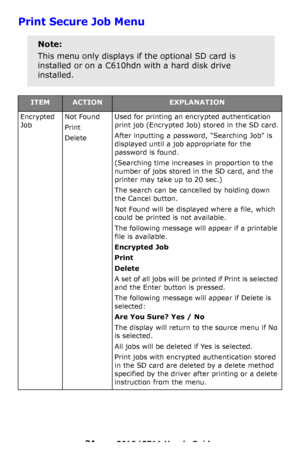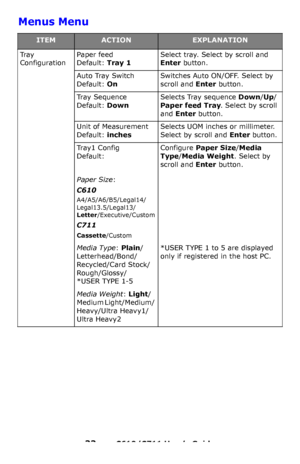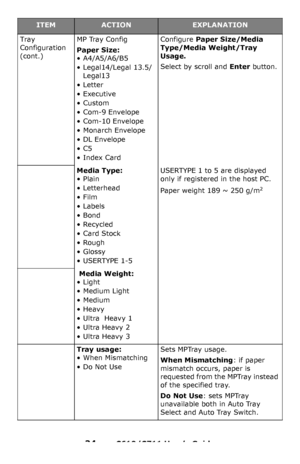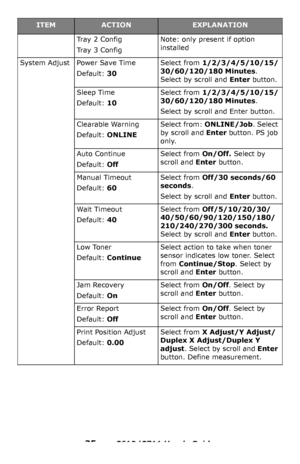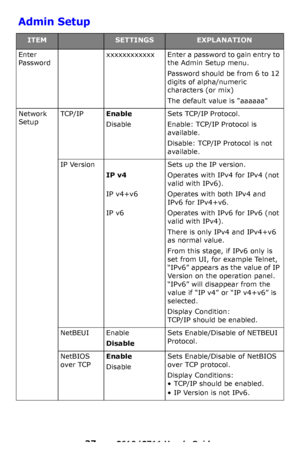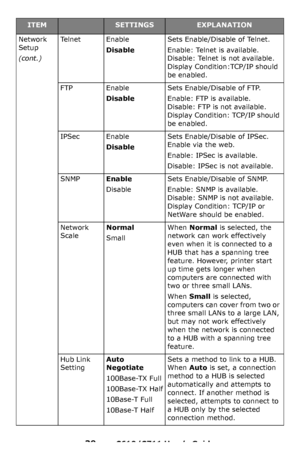OKI C610n User Manual
Here you can view all the pages of manual OKI C610n User Manual. The Oki manuals for Printer are available online for free. You can easily download all the documents as PDF.
Page 31
31 – C610/C711 User’s Guide Print Secure Job Menu Note: This menu only displays if the optional SD card is installed or on a C610hdn with a hard disk drive installed. ITEMACTIONEXPLANATION Encrypted JobNot Found Print Delete Used for printing an encrypted authentication print job (Encrypted Job) stored in the SD card. After inputting a password, Searching Job is displayed until a job appropriate for the password is found. (Searching time increases in proportion to the number of jobs stored in...
Page 32
32 – C610/C711 User’s Guide Stored JobNot Found Print Delete Used to print out a stored job in the SD card. Not Found will be displayed where a file, which could be printed is not available. The following message will appear if a printable file is available. Stored Job Print Delete When Print is selected, Set Collating Amount is displayed and the number of pages to print can be specified. Specify the number of pages to print and press the Enter button. The following message will appear if...
Page 33
33 – C610/C711 User’s Guide Menus Menu ITEMACTIONEXPLANATION Tr a y ConfigurationPaper feed Default: Tray 1 Select tray. Select by scroll and Enter button. Auto Tray Switch Default: On Switches Auto ON/OFF. Select by scroll and Enter button. Tr a y S e q u e n c e Default: Down Selects Tray sequence Down/Up / Paper feed Tray . Select by scroll and Enter button. Unit of Measurement Default: inches Selects UOM inches or millimeter. Select by scroll and Enter button. Tr a y 1 C o n f i...
Page 34
34 – C610/C711 User’s Guide Tray Configuration (cont.)MP Tray Config Paper Size: •A4/A5/A6/B5 • Legal14/Legal 13.5/Legal13 • Letter • Executive •Custom •Com-9 Envelope •Com-10 Envelope •Monarch Envelope •DL Envelope •C5 •Index Card Configure Paper Size/Media Type/Media Weight/Tray Usage. Select by scroll and Enter button. Media Type: • Plain • Letterhead • Film •Labels •Bond •Recycled •Card Stock •Rough • Glossy •USERTYPE 1-5 USERTYPE 1 to 5 are displayed only if registered in the host PC. Paper...
Page 35
35 – C610/C711 User’s Guide Tr a y 2 C o n f i g Tr a y 3 C o n f i g Note: only present if option installed System Adjust Power Save Time Default: 30 Select from 1/2/3/4/5/10/15/ 30/60/120/180 Minutes . Select by scroll and Enter button. Sleep Time Default: 10 Select from 1/2/3/4/5/10/15/ 30/60/120/180 Minutes . Select by scroll and Enter button. Clearable Warning Default: ONLINE Select from: ONLINE/Job . Select by scroll and Enter button. PS job only. Auto Continue Default: Off Select...
Page 36
36 – C610/C711 User’s Guide System Adjust (cont.) Paper Black Setting –2/–1/0/+1/+2 Default: 0 Used for fine adjustment of the black print on paper. Paper color Setting –2/–1/0/+1/+2 Default: 0 Used for fine adjustment of the color print on paper. Film Black Setting –2/–1/0/+1/+2 Default: 0 Used for fine adjustment of the black print on film. Film Color Setting –2/–1/0/+1/+2 Default: 0 Used for fine adjustment of the color print on film. SMR Setting +3/+2/+1/0/–1/–2/–3 Default: 0 To...
Page 37
37 – C610/C711 User’s Guide Admin Setup ITEMSETTINGSEXPLANATION Enter PasswordxxxxxxxxxxxxEnter a password to gain entry to the Admin Setup menu. Password should be from 6 to 12 digits of alpha/numeric characters (or mix) The default value is aaaaaa Network SetupTCP/IPEnable Disable Sets TCP/IP Protocol. Enable: TCP/IP Protocol is available. Disable: TCP/IP Protocol is not available. IP Version IP v4 IP v4+v6 IP v6 Sets up the IP version. Operates with IPv4 for IPv4 (not valid with IPv6)....
Page 38
38 – C610/C711 User’s Guide Network Setup (cont.) NetWareEnable Disable Sets Enable/Disable of NetWare Protocol. EtherTalkEnable Disable Sets Enable/Disable of EtherTalk Protocol. Frame TypeAuto 802.2 802.3 Ethernet II SNAP Sets the frame type. Display Condition: Netware should be enabled. IP Address SetAuto Manual Sets the IP Address setting method. Display Conditions: • TCP/IP should be enabled. • IP Version is not IPv6. IPv4 Addressxxx.xxx.xxx.xxxSets the IPv4 Address. Display Conditions: •...
Page 39
39 – C610/C711 User’s Guide Network Setup (cont.) Te l n e tEnable Disable Sets Enable/Disable of Telnet. Enable: Telnet is available. Disable: Telnet is not available. Display Condition:TCP/IP should be enabled. FTPEnable Disable Sets Enable/Disable of FTP. Enable: FTP is available. Disable: FTP is not available. Display Condition: TCP/IP should be enabled. IPSecEnable Disable Sets Enable/Disable of IPSec. Enable via the web. Enable: IPSec is available. Disable: IPSec is not available....
Page 40
40 – C610/C711 User’s Guide Network Setup (cont.) Factory Defaults?ExecuteSpecifies whether to initialize the network factory default settings for the Network. Print SetupPersonalityAuto PostScript PCL XPS IBM PPR EPSON FX Selects a printer language. Copies1- 999Selects the number of copies. This setting is disabled for Local Print except for Demo Page. DuplexOn/ OffSpecifies Duplex print (option) if a Duplex unit is installed and enabled BindingLong Edge Short Edge Specifies Binding in duplex...