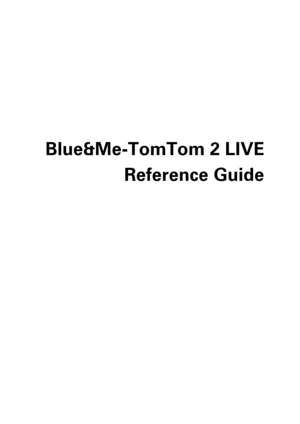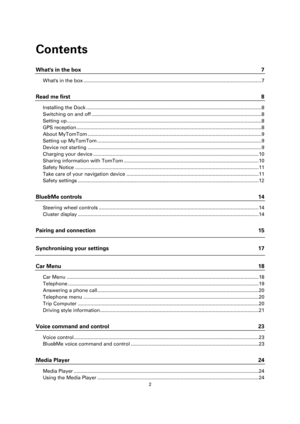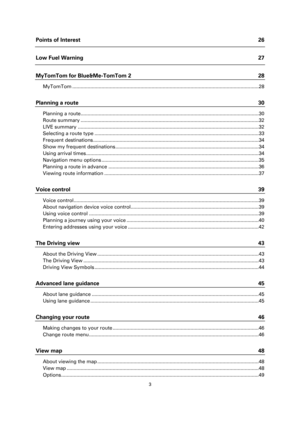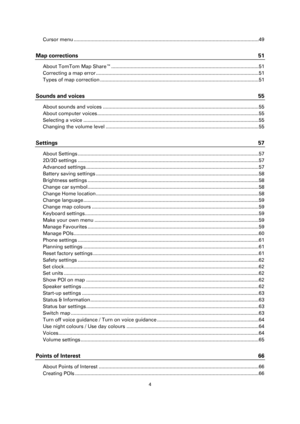TomTom Blue And Me 2 Manual
Here you can view all the pages of manual TomTom Blue And Me 2 Manual. The TomTom manuals for GPS Receiver are available online for free. You can easily download all the documents as PDF.
Page 2
2 Contents Whats in the box 7 Whats in the box ................................................................................................................................ 7 Read me first 8 Installing the Dock .............................................................................................................................. 8 Switching on and off .......................................................................................................................... 8 Setting...
Page 3
3 Points of Interest 26 Low Fuel Warning 27 MyTomTom for Blue&Me-TomTom 2 28 MyTomTom ...................................................................................................................................... 28 Planning a route 30 Planning a route................................................................................................................................ 30 Route summary...
Page 4
4 Cursor menu ..................................................................................................................................... 49 Map corrections 51 About TomTom Map Share™ .......................................................................................................... 51 Correcting a map error ..................................................................................................................... 51 Types of map correction...
Page 5
5 Using POIs to plan a route ............................................................................................................... 68 Showing POIs on the map ............................................................................................................... 68 Calling a POI...................................................................................................................................... 69 Setting warnings for POIs...
Page 6
6 Checking traffic incidents in your area ............................................................................................ 85 Changing Traffic settings ................................................................................................................. 86 Traffic incidents ................................................................................................................................ 86 Traffic menu...
Page 8
8 Installing the Dock Use the Dock to install your Blue&Me-TomTom 2 navigation device inside the car. To attach the Dock, insert the base of the dock into the dash plug on the car dashboard or A-pillar. To insert your navigation device into the dock, push the button on the front of the dock to open the top bracket. Place the bottom of the device into the dock and then push the top bracket of the dock down until it clicks into place. Rotate your device to a position that suits you best. To...
Page 9
9 To ensure good GPS reception, you should use your device outdoors. Large objects such as tall buildings can sometimes interfere with reception. About MyTomTom MyTomTom helps you manage the contents and services of your Blue&Me-TomTom 2 navigation device, as well as giving you access to the TomTom community. You log in to MyTomTom on the TomTom website. It is a good idea to frequently connect your navigation device to MyTomTom to ensure you always have the latest updates. Tip: We...
Page 10
10 First, check that the battery is charged. To charge the battery, connect your device to the car charger. It can take up to 2 hours to fully charge the battery. If this does not solve the problem, you can reset the device. To do this, press and hold the On/Off button for 15 seconds and release the button when your device begins to restart. Charging your device The battery in your Blue&Me-TomTom 2 navigation device charges when you connect it to the dock or to your computer. The light on...