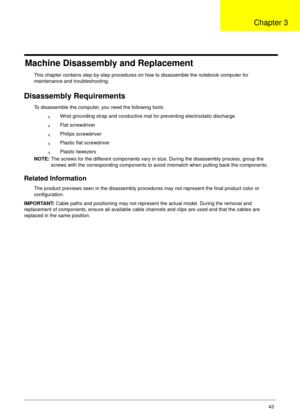Acer Aspire 5534 Service Guide
Here you can view all the pages of manual Acer Aspire 5534 Service Guide. The Acer manuals for Notebook are available online for free. You can easily download all the documents as PDF.
Page 53
Chapter 343 Machine Disassembly and Replacement This chapter contains step-by-step procedures on how to disassemble the notebook computer for maintenance and troubleshooting. Disassembly Requirements To disassemble the computer, you need the following tools: qWrist grounding strap and conductive mat for preventing electrostatic discharge qFlat screwdriver qPhilips screwdriver qPlastic flat screwdriver qPlastic tweezers NOTE: The screws for the different components vary in size. During the disassembly...
Page 54
44Chapter 3 General Information Pre-disassembly Instructions Before proceeding with the disassembly procedure, make sure that you do the following: 1.Turn off the power to the system and all peripherals. 2.Unplug the AC adapter and all power and signal cables from the system. 3.Place the system on a flat, stable surface. 4.Remove the battery pack. Disassembly Process The disassembly process is divided into the following sections: qExternal components disassembly qMain unit disassembly qLCD module...
Page 55
Chapter 345 External Module Disassembly Process NOTE: The product previews seen in the disassembly procedures may not represent the final product color or configuration. External Modules Disassembly Flowchart Screw List StepScrewQuantityPart No. HDD Module M2.5*3 2 86.PEA02.003 HDD Carrier M3*3 4 86.PEA02.008 WLAN Board M2*3 1 86.PEA02.001 ODD Module M2.5*3 1 86.PEA02.009 ODD Bracket M2*3 (silver) 2 86.PEA02.002 Disconnect power and signal cables from system Remove Battery Turn off system and...
Page 56
46Chapter 3 Removing the Battery Pack 1.Turn the computer over. 2.Slide the battery lock/unlock latch to the unlock position. 3.Slide and hold the battery release latch to the release position (1), then slide out the battery pack from the main unit (2). 12
Page 57
Chapter 347 Removing the Hard Disk Drive Module 1.See “Removing the Battery Pack” on page 46 2.Loosen the two captive screws in the HDD Cover. 3.Lift the HDD cover up using the finger tab to remove. Six tabs hold the door in place. 4.Remove the two screws securing the HDD Module in place.
Page 58
48Chapter 3 5.Slide the HDD in the direction of the arrow to disconnect the HDD from the interface connector. 6.Lift the hard disk drive module out of the bay. NOTE: To prevent damage to device, avoid pressing down on it or placing heavy objects on top of it. StepSizeQuantityScrew Type HDD Module M2.5*3 2
Page 59
Chapter 349 7.Remove the four screws (two each side) securing the hard disk to the carrier. 8.Remove the HDD from the carrier. Removing the Optical Disk Drive Module 1.See “Removing the Battery Pack” on page 46 2.Loosen the three captive screws in the HDD Cover. StepSizeQuantityScrew Type HDD Carrier M3*3 4
Page 60
50Chapter 3 3.Lift the HDD cover up using the finger tab to remove. Six tabs hold the door in place. 4.Remove the screw securing the ODD module.